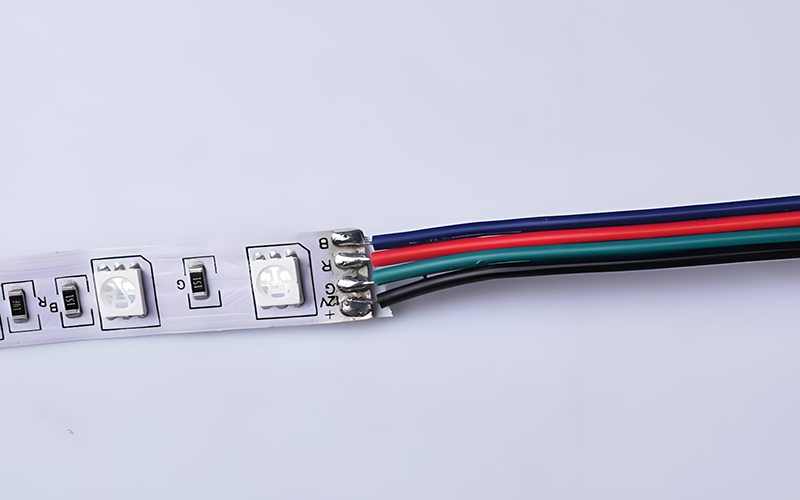
There are many kinds of RGB LED strips on the market, the most common ones are SMD RGB strips, COB RGB strips, and neon RGB strips. Some customers are not sure how to wire RGB LED strips, or they may find it complicated. We will provide a comprehensive guide to wiring RGB LED strips. Including instructions for RGB LED strips, basic wiring diagrams, connecting power and controllers, solving common problems. And choosing the right RGB LED strip for your project.
Understanding RGB LED Strips
RGB stands for Red, Green, and Blue. Aand the combination of these three colors enables RGB LED strips to produce a wide range of hues. More details, pls read What is an RGB LED Strip Used For?
Each LED on an RGB strip has three separate diodes (one for red, one for green, and one for blue) that can be controlled independently to produce different colors. This is achieved by using a controller, which sends a signal to the strip to adjust the brightness of each color channel.
RGB strips come in many different lengths and densities, usually measured in the number of LEDs per meter. The higher the density, the brighter the strip. There are also 12V and 24V options available, so you can choose based on your needs.
Basic Wiring Diagram for RGB LED Strips
The basic wiring diagram for RGB LED strips is relatively simple, although it is a bit more complicated than single-color. At a minimum, you need a power supply that is rated for enough current to power the number of LEDs on the strip and is compatible with the voltage requirements of the strip.
While the specific wiring diagram may vary depending on the model of LED strip and the desired configuration. The overall differences are minimal. You need to understand that there are four wires on an RGB LED strip:
- Red: Controls the intensity of the red LEDs.
- Green: Controls the intensity of the green LEDs.
- Blue: Controls the intensity of the blue LEDs.
- Positive: Provides power to the LED strip.
How to Connect an RGB LED Strip to a Power Source?
Check the LED Strip Specs
Most RGB LED strips run at 12V or 24V, so check the voltage rating on the strip before proceeding. You’ll also want to make sure the power supply can provide enough current for the LED strip’s requirements (usually noted on the strip packaging or datasheet).
Choose a Compatible Power Supply
Choose a power supply that matches the voltage and current ratings of your LED strip. It should be able to handle the total wattage plus a 20-30% buffer to prevent overloads, for example. If your LED strip is rated for 12V, make sure you use a 12V power supply.
The current output of the power supply should be equal to or greater than the total current draw of the LED strip. You can calculate the current required by multiplying the strip’s wattage by its voltage, then dividing by the power supply’s voltage.
Connect the Power Supply
Connect the positive wire of the power source to the positive wire on the LED strip, and test it.
How to Connect RGB LED Strip with Controller?
If you want to control the color, brightness, or effects of the LED strip, connect the RGB LED strip to the RGB controller. The controller usually has four input terminals, red, green, blue, and common anode or cathode (depending on the type of your strip).
Match the corresponding colored wires on the strip to the input terminals of the controller.
- Red to the red terminal
- Green to the green terminal
- Blue to the blue terminal
- Common to the corresponding terminal (anode or cathode, depending on whether your LED strip has common anode or common cathode).
Connect the RGB controller to the power supply, if you are using an RGB controller, you need to connect the output terminal of the controller to the power supply. Most RGB controllers have a 12V (or 24V) terminal and a ground (GND) terminal. Connect the positive terminal of the power supply (12V or 24V) to the positive terminal of the RGB controller, and the negative terminal of the power supply (GND) to the negative terminal of the controller.
Choose the right RGB LED strip for your project
You can contact us directly if you have questions about RGB LED strip wiring. We have a large selection of LED strips to choose from. Our products have a 5-year warranty and are UL and ETL certified. Welcome to contact us for a quote!
